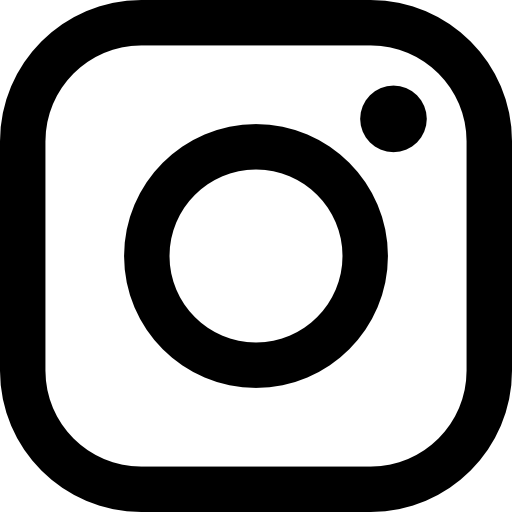Photography can be an expensive hobby. But it doesn’t have to be if you make some smart buying decisions.
In this episode, Gina and Valerie – who both love a bargain – discuss when you should buy new and when it’s smarter to buy secondhand. Gina reveals her negotiating tips for buying new. And provides a smart framework on which to base your decisions if you’re buying secondhand. You’ll discover: the questions to ask, how to check lenses, what to look out for and telltale signs that you’re buying a dud.
#ginachallenge #bargain
Click play to listen to the podcast or find it on iTunes here. If you don’t use iTunes you can get the feed here, or listen to us on Stitcher radio.
Show notes
Useful links
Snickers Just Turned the Photoshop Fail Into an Ad
Listener question
From Beth Lacelle Alexander


I volunteer every week at my local SPCA by taking photographs of their animals in hopes that a great profile pictures will help them find forever homes. This week I had the pleasure of playing with kittens!
I decided that I wanted to try and build a little light box which i had placed inside an empty cage. It had worked out pretty good but my edges can still be seen in the shot (see first picture). I wondered if anyone had any suggestions as to how I could fix this other then editing them out in post as I’ve done in the second picture.
Feedback from Gina and Valerie is in the episode.
Bargain Hunter: How to buy new and used photography gear and what to watch out for.
What to look for when buying new
- Service
- Knowledge
- Availability
- Parts and repairs
Steps to buying new
Online or in an actual shop?
- Wait for a sale or new model is released because all the other models will be cheaper
- Do your research, find gear that works for you.
- Get a baseline
- Work out a budget and stick to it
- Ring each store and ask for best price and then get each store to compete for your business
- Ask for 20% off
- Price match
- If the store won’t discount then ask for extras like:
- camera bag
- memory card
- spare battery
- memory card holder
- camera strap
- extra warranty
What to look for in used gear
- Generally with camera gear the second and third versions are better than the first
because manufacturers have had time to iron out all the kinks. - Stick to well known brands because there are more available/cheaper eg 5D Mark 11 is heaps better than the 5D
- Wait for newer model to come out because then the older model is discounted
Beware of shonky dealers
Check their online rating and feedback and where possible try and meet them in person. Trust your gut.
Ask questions like:
- What was the camera used for?
- Where and how was it stored?
- Are you the first owner?
- Why are you selling?
- Any mould, scratches, chips on the lens or sensor?
- How many shutter clicks (actuations)
Software to assess shutter clicks
- Shuttercount (Mac) for Canon cameras
https://www.camerashuttercount.com/ - Entry-level DSLR shutters usually last for at least 50,000 shots.
- Mid-level DSLRs shutters usually last for at least 100,000 shots.
- Professional DSLRs shutters usually last for at least 200,000 shots.
- I just sold my 1DSMK111 for $950($9000) and was upfront about the fact that the shutter was near the end of it’s life. The buyer replaced the shutter for around $400.
Check for bingles (dents)
Cosmetic wear and tear is normal. Big dints, scrapes etc are not and are a good sign the camera has been dropped
Take a memory card and computer with you to test out the gear. If you’re just buying a lens bring your camera body.
- Check the rubber seals are all intact
- Check the USB ports/hot shoes work
- Check the LCD for scratches
- Check for loose buttons (toggle button on my MK111)
- Test each aperture on the lens
- Hold the lens up to a light to check for scratches and chips. Don’t worry about little dust specs because they won’t show up in your images.
- Check for fungus or mould which grows inside the lens if it’s been stored in damp conditions or not dried out properly after getting wet. The danger with mould is that it can eat away the coating of a lens and will affect the sharpness and contrast of the image and who wants to buy anything that’s mouldy.
- Check both auto and manual focus is working. The easiest way to do this is to focus on a sheet of newspaper. Also check zoom doesn’t “creep” or slip out of focus by pointing the lens straight down. A lens in good condition won’t move out of focus.
- Zoom should be smooth, no sticky bits
- Contact points and mount rings. This is the part of the lens that talks to the camera. If gunk gets on these they won’t work as well. contact points are usually gold in colour and should be clean.
- Ask for the owner’s manual and software
- Check for excessive dust on the sensor by photographing a plain wall or blue sky at f22 100 ISO.
#ginachallenge #bargain