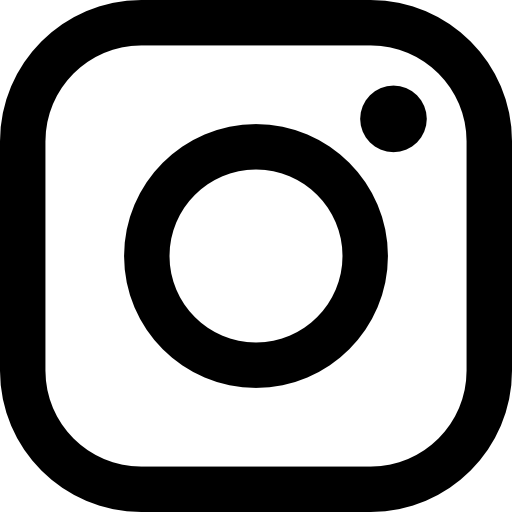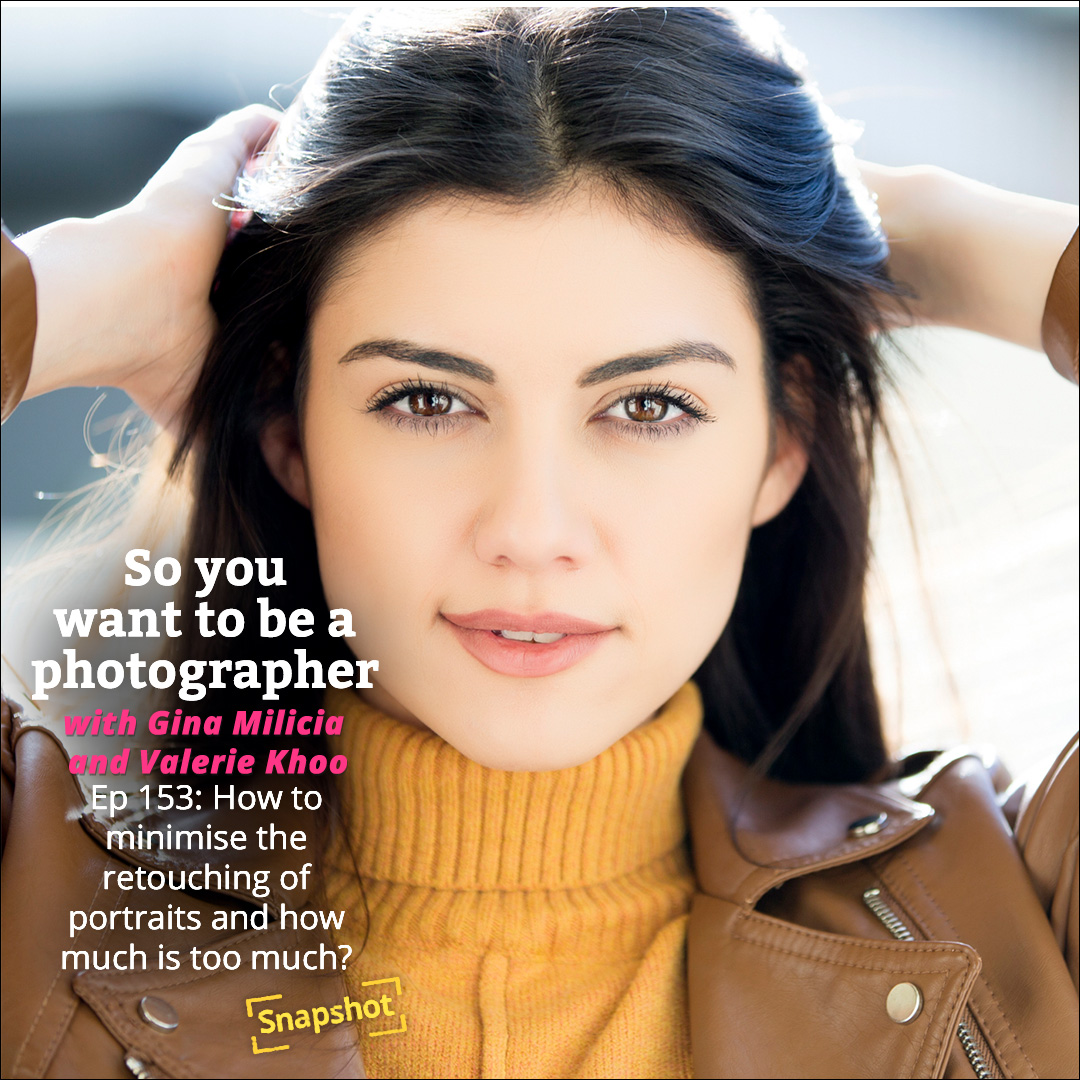
When you’re retouching images, there is a fine line between making someone look fresh – and turning them into a cartoon. So how do you know when you have gone too far? And what can you do to minimise the amount of retouching you need to do – by capturing the right image in the first place?
In this episode, Gina and Valerie talk about the fine art of retouching, where and when you need to do it – and how to ensure that you get the right look.
Gina and Valerie love bringing this podcast to you.
Ask your questions at [email protected]
Hope you enjoy the podcast.
Sign up to the newsletter for great tips and free Lightroom presets.
Join the dynamic Gold Membership in our Community which delivers monthly tutorials, live mastermind and lots of behind the scenes videos into the creative process.
Click play to listen to the podcast or find it on iTunes here. If you don’t use iTunes you can get the feed here, or listen to us on Stitcher radio.
Show notes
Inspired by a post in a retouching forum where a photographer had retouched an image of a 80 year old woman and made her look 30.
Get it right in camera
- colour balance
- lighting
- over expose skin tones by 1 stop
- shoot wide open to eliminate detail
- careful posing can eliminate lumps and bumps . E.g leaning forward to eliminate double chins, ¾ angle to make people look smaller
A good makeup artist can make eyes appear larger and minimise flaws.
A genuine smile a positive energy can make someone look years younger.
Do the 30 second scan before you press – it will save you hours in retouching
- Blown highlights (not from the hairdresser)
- Rubbish in back of shot
- Fly away hairs
Natural skin retouching
- The trick is to make skin look natural and keep the original texture of the skin and eliminate any blemishes
- Wrinkles and bags: Many photographers overdo the retouch on lines especially under the eyes
- Best skin touching techniques
- Dodge and burn using curves
- Frequency separation
- Brush tool on a new layer
- Clone stamp on an empty layer using lighting
- Minor blemishes use clone stamp in Lightroom
- clarity
- Shadow slider
- Too much clarity will increase mid tone contrast and can make skin tones look harder or highlights detail
- Over sharpening will do the same thing
Use the overnight rule!