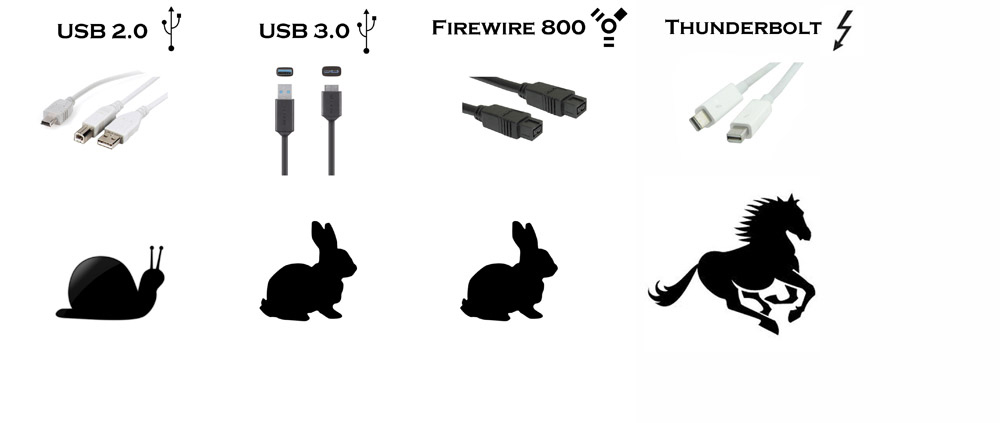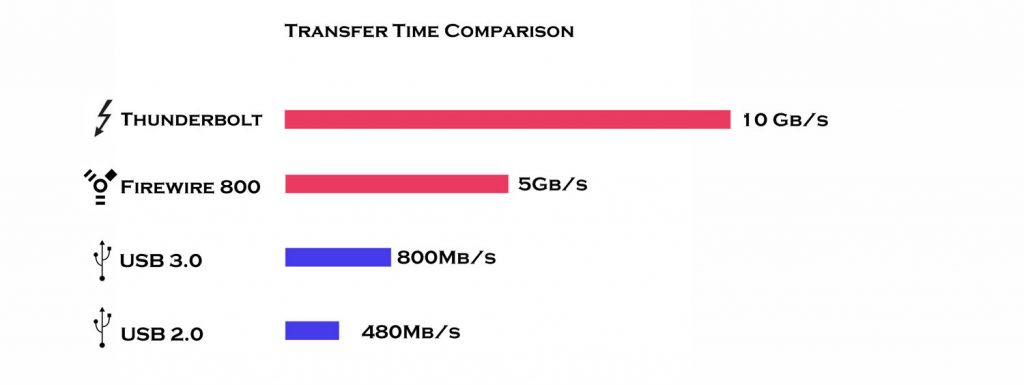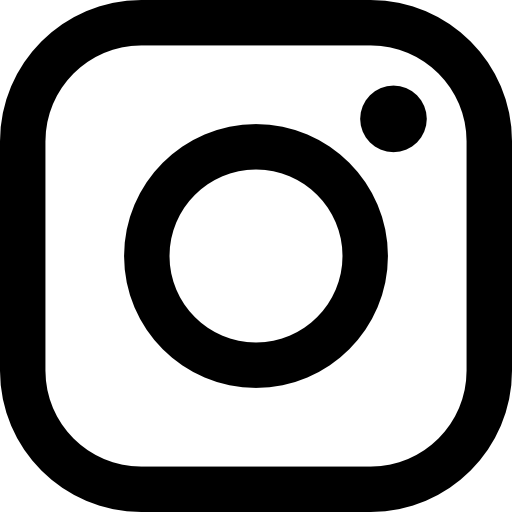The type of connector you use to connect external devices (like card readers and hard drives) to your computer will have a dramatic effect on how long it takes to transfer files. That will become important if you are working on location or shooting events.
As a general rule, the faster the transfer rate, the more money you’ll need to spend. If you’re not in a hurry and don’t need to backup huge amounts of data, then slower connectors are just fine.
The four main types of connectors you will find for memory card readers and external hard drives are USB 2.0 and USB 3.0, Firewire 800 and Thunderbolt®.
USB 2.0 is the slowest of the four. USB 3.0 and Firewire 800 are about the same speed and Thunderbolt® is roughly twice as fast as USB 3.0.