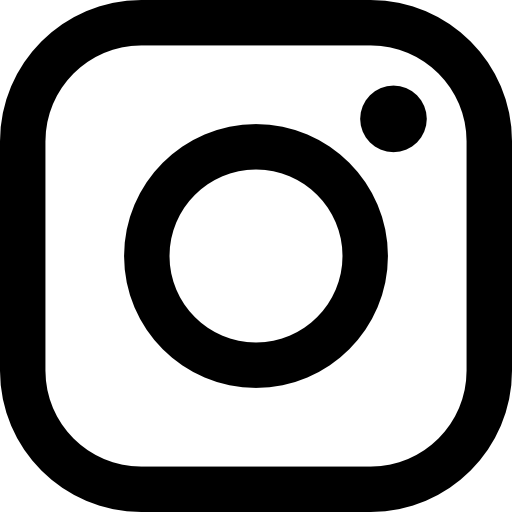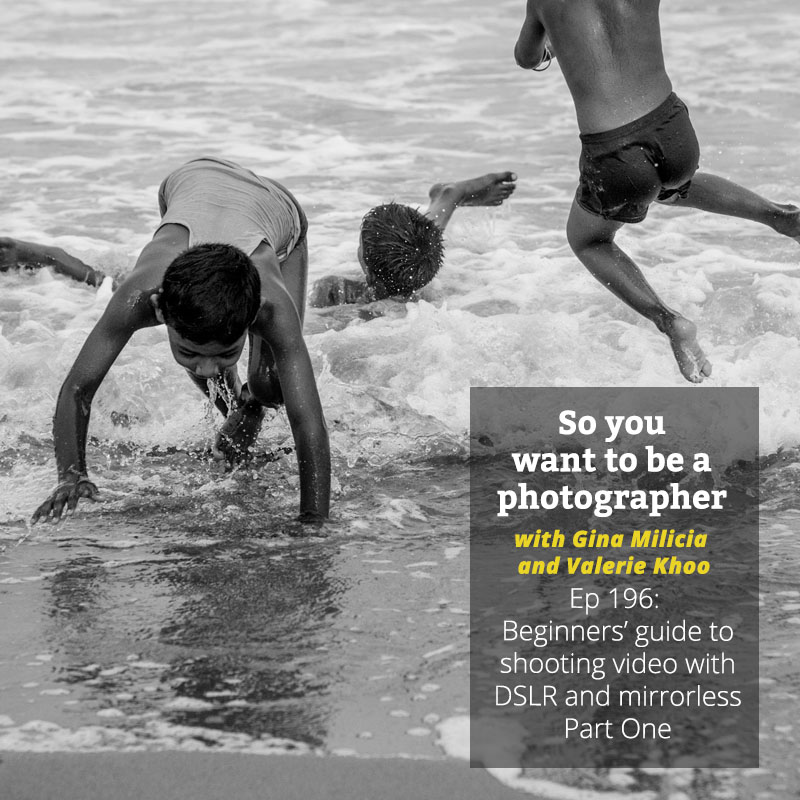
The industry is changing. And an increasing number of clients want video – so many photographers are adding another string to their bow by providing moving images. That doesn’t mean you need to learn how to be a cinematographer for an Oscar-winning film. Most videos are used for content, website and social media. So if you want to expand your repertoire, here’s what you need to know. Gina and Valerie discuss this beginner’s guide to shooting video with DSLR and mirrorless.
Gina and Valerie love bringing this podcast to you.
Hope you enjoy the podcast.
Sign up to the newsletter for great tips and free Lightroom presets.
Join the dynamic Gold Membership in our Community which delivers monthly tutorials, live mastermind and lots of behind the scenes videos into the creative process.
Click play to listen to the podcast or find it on iTunes here. If you don’t use iTunes you can get the feed here, or listen to us on Stitcher radio.
Show notes
Gina’s possums
Photo Critique
Samantha Wilde:
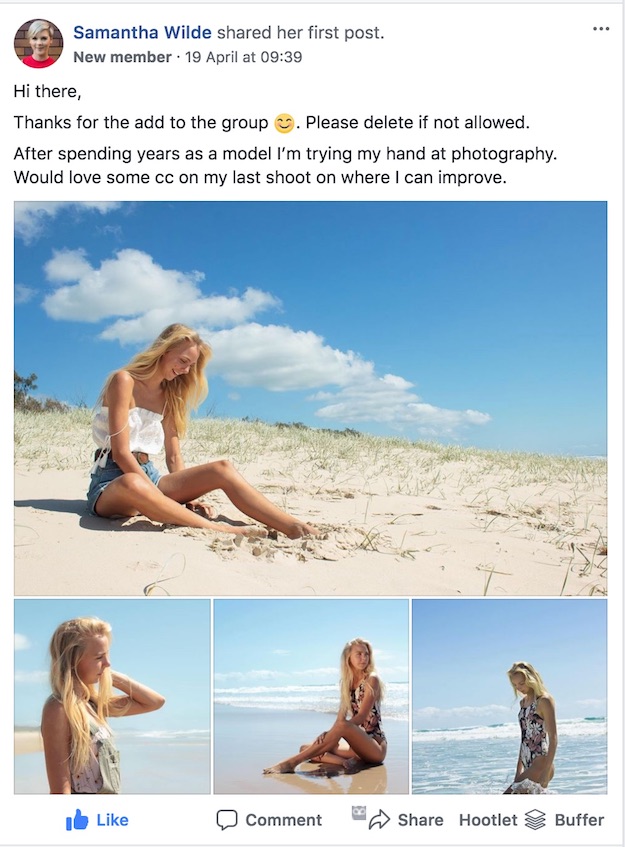
Listen into the episode to hear Gina’s feedback.
Beginners’ guide to shooting video with DSLR and mirrorless
Photographers see life in a unique way. Why not tell stories with motion and a photographer’s eye?
Video is here to stay and it’s growing in popularity everyday
Value adding to your clients
- Headshot photographer
- Family photographer
- Corporate
- Cinemagraphs
Disadvantages
- You are using a camera that’s been designed to shoot stills and the video component has been tacked on.
- This means if you are thinking about getting into to motion then you might want to consider some 3rd part rigs that you can buy that will make it a lot easier, more comfortable and successful for capturing motion.
- Because DSLR are not designed for video the sound is shite
- Lighting and White balance is also a factor
VERY Basic Gear requirements for shooting video
DSLR or Mirrorless or Phone that shoots video (most do!)
Mirrorless VS DSLR
Mirrorless
- Smaller/lighter bodies but lenses are heavy
- Electronic viewfinder allows you to see what you are filming
- Built in IS
- Built in ND filters
DSLR
- Better Lenses
- Better Battery life
- Heavy
- Viewfinder is useless during filming and it’s difficult to see the screen outside
Lenses
- Wide fast lenses and zooms
- Old school vintage lenses work for shooting in Manual mode
Tripod
- A good tripod for video is essential
- Fluid head helps with panning and tilting and gives smooth fluid movement rather than jerky
- If you only have a cheap tripod then fold up the legs and use it as a monopod
I use a Manfrotto MVH500AH Flat Base Video Head
ND Filter
- ND filters allow you to shoot in bright light with wider apertures and slower shutter speeds because the filter blocks the amount of light entering the sensor.
- When buying an ND buy for the largest ( in diameter size lens you have and then use step down rings for your other lenses
- Many mirrorless cameras have built in ND filters
- I use a Hoya 6 stop ND filter
Lighting
- Start by mastering daylight
- Work lights and white opaque shower curtain, sail cloth, ripstop nylon
- Invest in cheap continuous lighting kit
- Continuous lighting is a great way to master lighting because it allows you to see exactly what you are shooting
- Cheaper lights may vary in colour temperature
- Limited use on location look for battery + powered options
- LED lights are more portable and give you the option of battery or powered
- Cheap LED under $2000 don’t give a great light colour or power
- Cheap Fluro lighting kits come with cheap bulbs but the good news is you can swap these out for more expensive ones that will give you a better light quality?
- I have Aperture and yongnuo + ring light
- At this end of the market, I think the kits are all the same. Look for the kit that offers the best accessories and don’t spend too much because technology is changing so quickly that there will be better and brighter LED on the market very soon.
Camera wobble
- As a beginner shoot to tripod
- Zoom and long lenses amplify camera shake so stick to wider lenses
- Learn basic camera steady techniques if you are shooting off tripod
- My favourite is to use the camera strap and pull it taught around my neck
- Get down low
- Use your body as a brace
- Lean on stuff
- Warp stabilization in post can eliminate camera shake
- So can slowing down the footage. Shoot at a faster frame rate then slow it down in post.
- Gimbals
- A counterweight or motorised stabilizer for your DSLR or mirrorless camera they vary in price from $50 – $1000+
Sound
- Built in camera microphone is not fantastic. External microphone plugged into camera will give better sound
- External microphone plugged into external recording device will give the best audio quality
- Cheapest and easiest is wired microphone
- Wireless Microphone kits ( Rode)
- Rode Shotgun Mic RODE NTG-2 Directional Condenser Microphone
- Zoom H5 Handy Recorder with Interchangeable
CF and SD Cards
- When recording in video mode the camera is taking a minimum of 24 images per second.
- The higher the resolution you are shooting in the larger the amount of data that needs to be transferred
- It’s important that you have a CF or SD card that is
A. large enough to film on (2GB won’t cut it )
B. Fast enough to keep up with the file transfer
- SD are larger
- CF are faster
- CF Class 10 or higher
Side note
- 5DMK 1V chops videos into 4GB chunks
- The work around is to use cards larger than 256GB
- Or format using disk utility with Ex-FAT and do not format card in camera