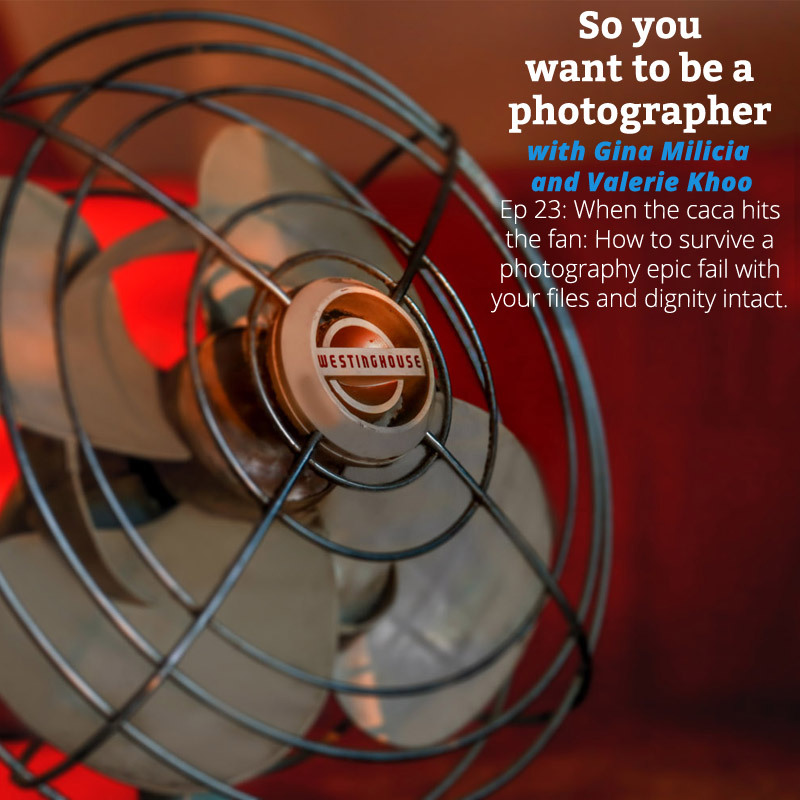
Caca happens. Much as you don’t want it to, sometimes the caca just hits the fan. Your gear fails, you accidentally delete your memory card or your client hates your shots with passion. So what do you do when disaster strikes? Gina and Valerie have a warts ’n’ all discussion of the mistakes you might make (because she’s made them!) and how to recover with your dignity intact.
This week’s theme for #ginachallenge is “black and white”
Click play to listen to the podcast or find it on iTunes here. If you don’t use iTunes you can get the feed here, or listen to us on Stitcher radio.
Show notes
Michael Hickman Jr shares where he buys his light shapers:
- ePhoto Octagon softbox
- Neewer 24″ softbox $31 U.S.
- And he uses a homemade salad bowl as a beauty dish that probably cost around $10 to make! (What a great MacGyver!)
Can you tell the difference between images that are real and those which are photoshopped?
What are some of the most common photography epic fails
- Accidentally delete a memory card or memory card fails
- Accidentally wipe hard drive or drive fails or disaster strikes
- The client hates their shots
- You botch the job technically
Epic fail #1: Your memory cards or hard drives fail
Memory Card Safety
- Buy Brand name avoid no name brand (sandisk Lexar)
- No name brands are shite like no name Nutella NQR
- Don’t touch the contacts
- Always turn camera off before inserting card
- Spread the shoot over several memory cards
- Format card in camera
- Throw them out every 2-3 years
- Label your memory cards with name phone number and email
- In fact label everything you own with name, email and mobile
- Back up twice before you erase your memory cards
- Eject card safely.
Hardrives
FACT: Every single hardrive will eventually fail. full stop.
- Keep minimum 2 backups one on site and one off site
- Keep files in 3 places until job is delivered
- Continuously update hard drives
- The truth, is no back up system is 100% guaranteed.
The only way to guarantee your files safety is to:
- Spread the file burden across multiple backups with at least one backup stored in a different location altogether.
- Continuously upgrade your back up dives and transfer your files off the older ones and on to the newer ones.
How to recover from a memory or hard drive disaster
Data recovery from Windows and Mac Computer:
- Don’t panic.
- Stop crying.
- Don’t use computer/card/hard drive. Do not save or delete anything.
- Download data recovery software. I use Data Rescue, but there are plenty available. There are some free ones around but be careful because they are often free to search for lost files and then charge you to retrieve them.
Be warned that when you retrieve files from the trash they come out unnamed and need to be sorted. It’s kind of like you were digging around in the trash. You will need to be patient and set aside some time to reorganise yourself but it means getting your precious files back.
Other options:
Send your card or drive to a recovery company.
Don’t Panic! How to Recover Data From a Dead Hard Drive
Epic fail #2: Your client hates the shots
- Always make sure the client has seen your work before booking you and is familiar with your style
- Remember you’re the expert – don’t be afraid to advise your client
- Look for warning signs
- Be upfront about the cost of the shoot and all extra charges so there are no surprises.
How to recover when your client hates your shots:
- Try offering a reshoot but I doubt this can rectify the situation. It’s usually a deeper problem.
- Give them their money back less the retainer if it’s a big shoot and there are already costs incurred.
Epic fail #3: You botch the job
How to avoid this:
- Test and retest your lighting before your client steps onto the set
- Test and retest your gear
- Take your time
- Have a shot list in mind and continually refer to it. Tick shots off as you go
- Refer to my ultimate shot list. Keep this on your phone or print it out.
How to recover from a botched job:
- Be honest and admit to your mistake
- Offer a reshoot
- Offer a refund
- Take 100% responsibility. Don’t blame gear, assistants the weather. You made a mistake. Own it.
#ginachallenge black and white


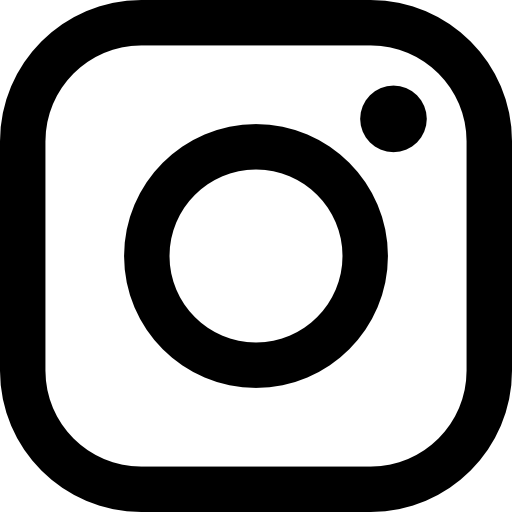
Wow, that one, deleted almost all the shoots… a horrible nightmare that I will have wish it is really just a dream, and I can just slap myself and wake up and everthing is still there. I would have been frozen in fear of getting sued, car towed, equipment confiscated, getting broke…
Huuuuuuuuuhhh…*Deep deep breath*
Glad file recovery worked for you. From experience, recovery may fail for file with big size. What was the bigger size of the lot? Also, makes me wonder if I should start shooting RAW+jpg, instead of just RAW(24MB). At least I can definitely get the jpegs(6-10MB) if RAWs are not recoverable.
Hope I didn’t freak you out too much Rany! From memory I think the entire job was about 30GB
I think the main lesson here is to back up during the shoot and if possible have the job in three places until files are delivered ( card+computer+hardrive)
I guess shooting Raw and JPEG can’t hurt either.
Thanks Rany, looking forward to seeing your next shoot!