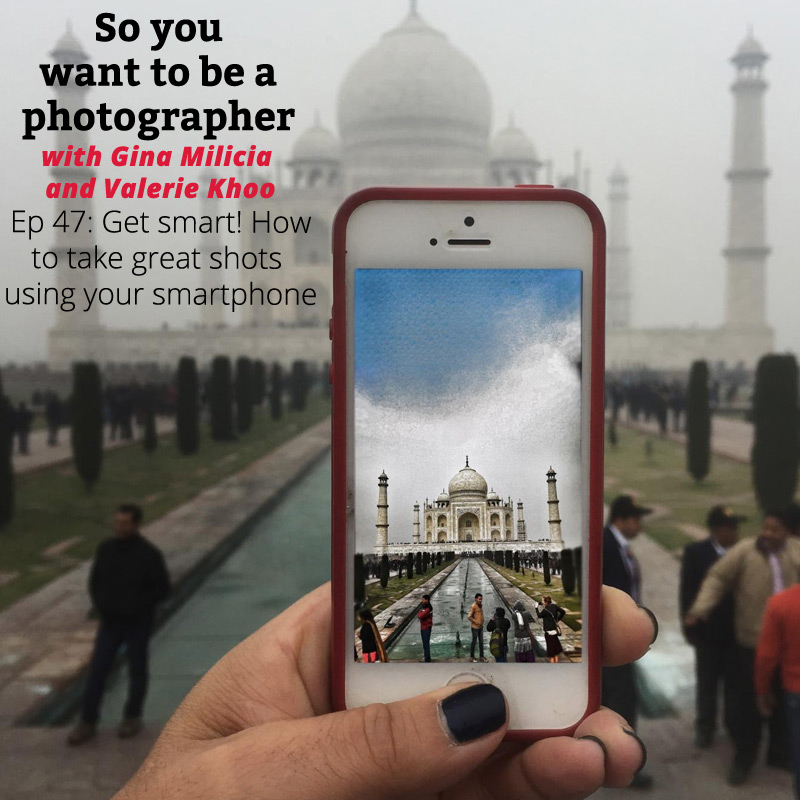
You don’t need a fancy big camera to take great shots. Sometimes, all you have is your smartphone. How can you take awesome photographs with the little device in your pocket?
In this episode, Gina and Valerie discuss how you can make the most of your smartphone, how to pick the best light, what to avoid, what apps you should check out and much more.
#ginachallenge #smartphoneonly
Click play to listen to the podcast or find it on iTunes here. If you don’t use iTunes you can get the feed here, or listen to us on Stitcher radio.
Show notes
Listener question
Kunal Prasad
“I need advice from you all regarding studio photography. When selecting a backdrop, how do you decide the color of the back drop … whether it should be contrasted to the subject’s clothes or if should be it be a grey/white or black. What color clothes best suit on subject if we are shooting on:
1. Park and
2. Beach”
Check out the answer in this week’s episode.
Shoutouts for last week’s #ginachallenge #street


I took this shot last halloween in Tivoli Gardens, Copenhagen. A great place to shoot on the perfect night.

This was taken in one of those “that would make a good photo” moments without checking the settings. I was using my X-T1 with the 18-135mm lens. I changed it to B&W later.

This is my contribution for this week. I had found the background and was waiting for the right subject to pass by… with the camera set to a slow shutter. This lady pushing her bike came in the frame and I am quite pleased with the result.

Another trick for candid shots – shoot reflections in a window when people think you’re shooting through the window.
Get smart! How to take great shots using your smartphone
Do what you can, with what you have, where you are. – Theodore Roosevelt
Advantages and disadvantages of mobile phone
Pros
- It’s with you 24/7, mobile phone photographers are always looking for the next shot, the more you focus on looking for great images the more images you see.
- They are discreet, convenient, plus have the apps with you so you can shoot, process and share in seconds.
- Wide fixed lens forces you to really think about composition.
Cons
- It’s always with you.
- Low res images compared to slr.
- Can’t zoom.
- Flash sucks.
A few basics
- Clean the lens
- Avoid shake
- Make sure your phone’s camera is set to it’s highest setting
Using the flash on mobile phones
Summary: Gina hates the flash on smartphones
- If you must use flash try and soften it
- Mobile flash is very small and hard light
How to improve flash quality
- Place a small piece of tracing paper or similar material over the flash to soften it
- Use an external led flash.
- Use a reflector instead of a flash for portraits outdoors
What’s the best light?
Look for contrasts
What light to avoid?
- Flat, even, boring light
- Avoid shooting when sun is higher in the sky because it ends up looking like a white hot hole in the image
What are the best angles to shoot?
- Shoot worms eye to get really cool reflections
- Bird’s eye to get really cool angles
- I love shooting through car windscreens when it’s raining
- Through cafe windows
- Look for leading lines
How to focus
- Compose your photo and tap the area of the screen you want in focus
- Take lots of shots of the same subject
- Watch out for lag time
Best postproduction apps
10 best iPhone camera and photo editing apps
Gina uses:
- Snapseed
- pro hdr
- Tilt Shift Gen
- Dynamic light
How to edit a photo using Snapseed
Gadgets worth using
7 Essential iPhone Photography Accessories
- tripods
- lenses
- shutter release (buds)
- portable batteries
Other creative uses
Time lapse
Gina’s iPhone images


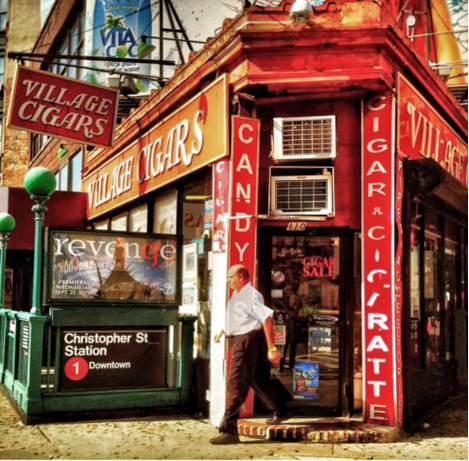







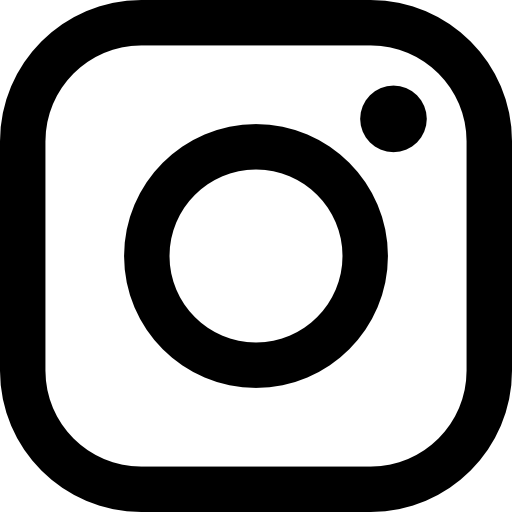
[…] what else happened, well I was delighted to get a mention on the So You Want To Be A Photographer podcast Episode 47 for the shot below that I submitted to their Facebook group for the theme of […]
[…] photos to the group, one of which was picked out by Valerie as one of her favourites – I even got a mention on the show the following week which really made my […]